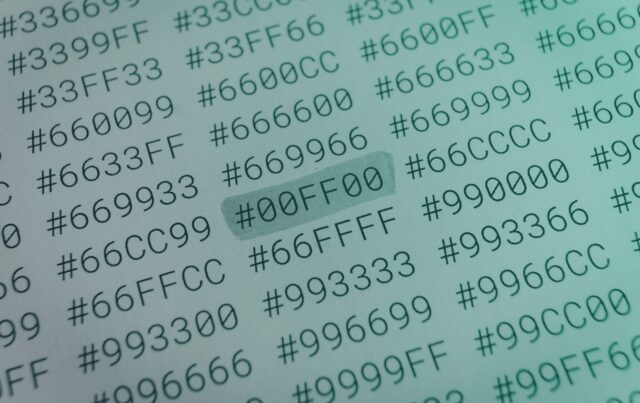Our free online color code converter is a simple tool that lets you convert a color from one format to another.. In web development and digital design, the three most common formats are HEX, RGB, and HSL. While all three represent the same color, they are written differently and are used in different contexts. For example, a designer might prefer HSL to adjust saturation or lightness, while a developer might copy the HEX code directly into a CSS file.
This converter automatically handles the conversion between all major color formats. You can enter a HEX value such as #3366FF, and the tool instantly provides the equivalent RGB value rgb(51, 102, 255) and HSL value hsl(220, 100%, 60%). It also supports an alpha channel (opacity) so you can define transparency with ease.
The Complete Guide for Designers and Developers
Working with colors may seem simple at first glance: you just pick a shade you like and use it in your project. But anyone who has ever built a website, designed a logo, or worked on a user interface knows that colors are far more complicated in the digital world. They are represented in different formats, each one with its own strengths, weaknesses, and use cases. That’s why having access to a reliable color code converter is not only convenient but often essential. This guide will walk you through everything you need to know about HEX, RGB, and HSL values, transparency with alpha channels, practical workflows, and why an online converter can make your life so much easier.
Why color conversion matters in modern digital work
Every digital device you use—from your phone screen to your laptop monitor—displays colors by mixing light. At the same time, design software, programming languages, and web standards all prefer slightly different ways to describe those colors. Designers may be more comfortable adjusting a hue with HSL sliders, while front-end developers might need a precise HEX code for CSS. A marketing manager might receive brand guidelines that specify RGB values for a campaign, and a mobile developer could be required to use RGBA for transparency in an app. Without a tool to switch easily between these formats, you would have to rely on guesswork, online charts, or manual calculations. A color code converter solves this problem instantly.
Understanding HEX codes
HEX, short for hexadecimal, is the most common way to write colors in HTML and CSS. It uses six digits, with each pair representing the intensity of red, green, and blue on a scale from 00 to FF (0 to 255 in decimal). For example, #FF0000 is bright red, #00FF00 is green, and #0000FF is blue. If you combine values, you get mixed colors like #3366FF, which represents a medium shade of blue. The beauty of HEX codes is their simplicity and universal recognition. Every web designer knows what they are and how to paste them into CSS files.
Modern browsers also support an eight-digit HEX format, which includes an alpha channel for transparency. In that case, the last two digits specify the opacity. For example, #3366FF80 means the same medium blue at 50% opacity. Not everyone realizes that HEX can handle transparency, but it is increasingly useful for creating semi-transparent backgrounds and overlays.
Understanding RGB values
RGB stands for Red, Green, Blue, the primary colors of light used in digital displays. Each channel can have a value from 0 to 255, which gives you over 16 million possible colors. For example, rgb(255, 255, 255) is white, while rgb(0, 0, 0) is black. RGB is particularly common in design software like Photoshop, Illustrator, or Figma, where designers mix channels directly.
Like HEX, RGB also supports an alpha channel. By writing rgba(r, g, b, a), you can specify transparency. For instance, rgba(51, 102, 255, 0.5) is the same medium blue with 50% opacity. Many developers prefer this format when they need precise control over transparency in CSS or JavaScript.
Understanding HSL values
HSL stands for Hue, Saturation, Lightness, and it was designed to be more human-friendly. Instead of thinking in terms of numbers for red, green, and blue, you describe a color by its hue on a color wheel (0–360 degrees), its saturation (0–100%), and its lightness (0–100%). This makes it easy to adjust colors intuitively. If you want a darker shade, you just lower the lightness. If you want a more muted color, you reduce the saturation. For example, hsl(220, 100%, 60%) gives you the same medium blue. Like the other systems, HSL supports alpha with hsla.
How the alpha channel changes the game
The alpha channel adds an extra dimension: transparency. Without it, colors are always solid. With it, you can blend them with backgrounds, create shadows, overlays, or see-through effects. Transparency is especially useful in modern design trends, where layered elements, glassmorphism, and semi-transparent buttons are common. The ability to adjust alpha quickly is one of the most useful features of an online converter. Instead of trying to guess what 70% opacity looks like, you can move a slider and see the preview instantly.
Real-world workflows with a converter
Let’s look at a few practical scenarios where this tool shines.
Imagine you are a web designer working on a landing page. The brand guidelines specify the primary color as HEX #E63946. Your CSS needs an RGBA version for a background overlay at 40% opacity. Instead of opening a graphics program or manually calculating, you paste the HEX into the converter and instantly get rgba(230, 57, 70, 0.4). Copy, paste, done.
Now imagine you are a UI/UX designer adjusting button states. You want the hover color to be slightly lighter. In HSL, this is trivial: increase lightness by 10%. The converter allows you to switch from HEX or RGB to HSL, adjust the value, and copy it back into your CSS. No guesswork.
Or maybe you are a developer building a mobile app. The design file gives you RGB values, but your framework accepts HEX with alpha. Again, the converter handles it for you. These are small moments, but across a project, they save hours and reduce mistakes.
Why accuracy is essential
Colors are not just cosmetic. They carry meaning, emotion, and brand identity. Using the wrong shade of red in a logo might seem like a minor error, but to a company, it can weaken recognition and consistency. For accessibility, small differences matter too. Text that is slightly too light may fail contrast ratio tests, making it unreadable for users with visual impairments. By using a converter, you ensure that you are working with exact, precise values.
Color theory and creative design
Beyond the technical side, color conversion also supports creativity. When experimenting with palettes, you may find HSL especially powerful. It lets you create harmonious schemes by adjusting hue, saturation, and lightness in predictable ways. For example, complementary colors are 180 degrees apart on the hue wheel, while analogous colors are close to each other. A converter allows you to explore these ideas practically, because you can pick a color, adjust it, and immediately copy the code in the format you need.
Accessibility and inclusive design
An often overlooked aspect of color use is accessibility. Not everyone perceives colors in the same way, and ensuring contrast is a legal requirement in many cases. Tools like this converter help by allowing you to experiment with saturation and lightness values until you achieve sufficient contrast ratios. Paired with contrast checkers, it becomes part of a workflow that guarantees your site or app is usable for everyone.
Speed and simplicity
One of the strongest advantages of this particular converter is that it runs entirely in the browser. No downloads, no external dependencies, no tracking. You can paste a code, adjust a slider, copy the result, and move on. It works on mobile as well as desktop, making it an ideal companion for developers on the go. The interface is designed to be intuitive: inputs, copy buttons, and a preview area are all you need.
SEO advantages of online color tools
From a content perspective, color code converters are also powerful SEO assets. People search for terms like “HEX to RGB converter”, “RGB to HSL online”, or “convert HEX to RGBA with transparency”. By offering a tool that directly answers these queries, you increase the likelihood of ranking well in search engines. Adding a long, detailed explanation like this one further improves relevance and keeps users on the page longer, which search engines interpret as a sign of quality.
Common mistakes when working with colors
Many beginners make small but costly mistakes when working with colors. One is forgetting to include the alpha channel, which results in fully opaque colors when transparency was intended. Another is mixing up HEX shorthand like #FFF with full codes like #FFFFFF. Yet another mistake is assuming that RGB values from a design program will look identical on the web without conversion. Using a converter eliminates these errors because you see exactly what the color looks like and get the correct code for your environment.
Advanced use cases
While the basic function of a converter is simple, advanced users can integrate it into more complex workflows. For example, designers working on themes may generate entire palettes by adjusting HSL values systematically. Developers may use it to quickly prototype color transitions in CSS animations. Marketers may rely on it to ensure brand colors remain consistent across email templates, websites, and ads. In each case, the converter acts as a bridge between creativity and precision.
Tips for professionals
If you want to get the most out of this tool, here are some professional tips:
-
Always save your brand’s primary colors in all three formats.
-
Use HSL for creating variations, like lighter or darker buttons.
-
Test your RGBA values on different backgrounds to avoid unexpected results.
-
Keep contrast in mind when adjusting lightness; readability is critical.
-
Bookmark the converter for quick access during coding sessions.
The human side of working with color
At the end of the day, colors are not just numbers. They are emotions, signals, and identities. The right shade can make a user feel trust, excitement, or calm. The wrong one can push them away. As a designer or developer, you are not only working with data but shaping experiences. Having tools that make the technical side easy frees you to focus on the creative side. You spend less time fighting with code and more time thinking about what your colors mean to your users.
Why this converter is different
Many online tools are bloated with ads, trackers, or unnecessary complexity. This converter was built to be clean, fast, and private. It doesn’t rely on servers, so your data stays in your browser. It’s lightweight enough to load instantly, yet powerful enough to handle HEX, RGB, HSL, and alpha seamlessly. For professionals, that combination is golden.
Looking ahead: the future of digital color
The digital world is evolving quickly, and so is color management. With HDR displays, wide color gamuts like Adobe RGB or Display P3, and CSS Color Module Level 4 introducing new formats, the need for conversion will only grow. While this converter focuses on the most common systems, it represents a mindset: that designers and developers need quick, reliable ways to adapt to whatever standards come next. By mastering HEX, RGB, and HSL today, you are preparing yourself for the formats of tomorrow.
Colors may seem like a small detail in a massive digital project, but they carry more weight than most people realize. They define brands, shape user experiences, and influence emotions. Working with them requires both creativity and precision. A color code converter bridges the gap between design and development, giving you the freedom to experiment while ensuring accuracy. Whether you are building a website, coding an app, or designing a logo, this tool helps you work faster, smarter, and with more confidence.